Registration
Go to:https://www.cuniq.sg , click on the “Login” icon in the upper right corner, and select “Register” at the bottom of the login page::
1.Enter your email address
2.Click “Get code” you will receive a verification email with ‘One-time Verification Code’; enter the code.
3.Fill in your name and contact number.
4.Create a password (Password format requirements: 8-20 characters, including numbers, letters, and special symbols).
5.Confirm the password.
Read and agree to the terms and conditions and privacy policy, and check the box.
7.Click “Register”, a notification will pop up stating “Register Successful,” indicating that you have registered successfully.
Login
Go to https://www.cuniq.sg , click on the “Login” at the top right corner.
There are two login methods: email login and mobile number login.Email login allows you to purchase from the store, bind your mobile number, and manage your linked number. Mobile number login is limited to checking the package and features associated with that mobile number.
1.Email Login: Enter your email and password to log in.
2.Mobile Number Login: Enter your phone number, click “Get Verification Code,” and enter the code.
If the phone number is Bind to the login email: Login successful.
If not bind, a “Not Bind” prompt will appear. Click “Bind Phone” and you will be prompted to enter the login email. If the email is not registered, the email registration page will pop up for registration.
View and Modify Basic Information
1.Click the account icon in the upper right corner, then click “Basic Information” to enter the mall account basic information page by default.
2.On the basic information page, you can modify your email, name, contact number, and bind/unbind Unicom numbers. After changing the information, click modify, confirm that the information is correct, and then click the confirm button to complete the modification.
Bind ChinaUnicom (Singapore) Number
1. Click the account icon and select “Bind Phone.”
2. Enter your contact number and fill in the verification code to complete the binding. One email account can support binding up to 5 Singapore Unicom numbers.
My Order
1. Click the account icon and select “My Order” to view order details.
2. You can quickly and accurately search for orders based on order status: All, Pending, To be delivered, Awaiting receipt; you can also search for orders by entering product names or order numbers; or filter by time to find orders.
3. Click on the order details to view the specific status of the order.
Password Managemen
Click the account icon and select “Password” to change your password. if you forget your password, you can also use the “Forgot Password” button below to retrieve it.
Delete Account
After logging in to your mall account, click the account icon in the top right corner and select "Delete Account" to proceed with account deletion.
Click "Already known, confirm deletion" to complete the process.