View my services
1.Go to “My Account” > “Service Management” > “Value-Added Services.”
2.You can view the active value-added services. Click on any service to see the details and status.
Purchase Process
1.Go to “My Account” > “Service Management” > “Value-Added Services”;
2.Select the value-added service you want to purchase, click confirm to complete the purchase.
Unsubscribe Process
1.Go to “My Account” > “Service Management” > “Value-Added Services”;
2.Select the active value-added service. In the details status window, if unsubscribing is supported, there will be an “Unsubscribe” option. Click to unsubscribe. If the “Unsubscribe” option is not available, it means the service will automatically unsubscribe after the expiration date, and no manual action is needed.