Application entrance
User can apply card replacement in eShop for any reasons, e.g., Card lost\damage…. Card replacement application will incur additional one-time charge (physical card fee and shipping fee), please pay attention to the prompts during the application process for specific fees.
To prevent customers from submitting duplicate card replacement applications for the same number, the same number can only apply for a new replacement card after you receive the card.
Log in to the eShop, follow the path: “My Account”->”Replace the card”->”Application”.
Log in to the eShop, follow the path: “My Account”->”Replace the card”->”Application”.

Application Information
1.Fill in “Personal Information”
The information you fill in needs to be consistent with the information you provided when purchasing the card to ensure approval.2.Select “New card type”
- Physical card or eSIM 。
- eSIM does not incur shipping fees, and there is no need to fill in receipt information. The eSIM QR code will be sent to the customer via email.
- Physical SIM cards require a partial freight fee, and receipt information must be provided.
3.Select “Reason for card replacement”
If there is no matching option, you can choose any one as a substitute.4.Filling in “Receipt Information” and “Delivery Date”
eSIM does not require filling in this section.5.Agree to Terms and Submit Application
Please pay attention to the fee reminder before submission.After the application submission, the user will receive a verification code via email for further validation.
6.Payment
7.Shipping
After approval, the shipping process will begin. The eSIM QR code will be emailed to the user, and the physical SIM card will be delivered to the designated address by courier on the selected date.Activation
Once the user has received their delivery, an email reminder will be sent indicating that activation is necessary for usage. Users can either click the link provided in the email or navigate to "My Order," locate the relevant order number, and select the "Replacement card activation" button to complete the activation process.
Progress Inquiry
Users can monitor the review status through "My Order" or "My Account" -> "Replace the card" -> "Card replacement progress inquiry." If the information review is unsuccessful, we will notify the user via email. Users can then update their information in "My Order" and resubmit for review.