Normal Port-in Process
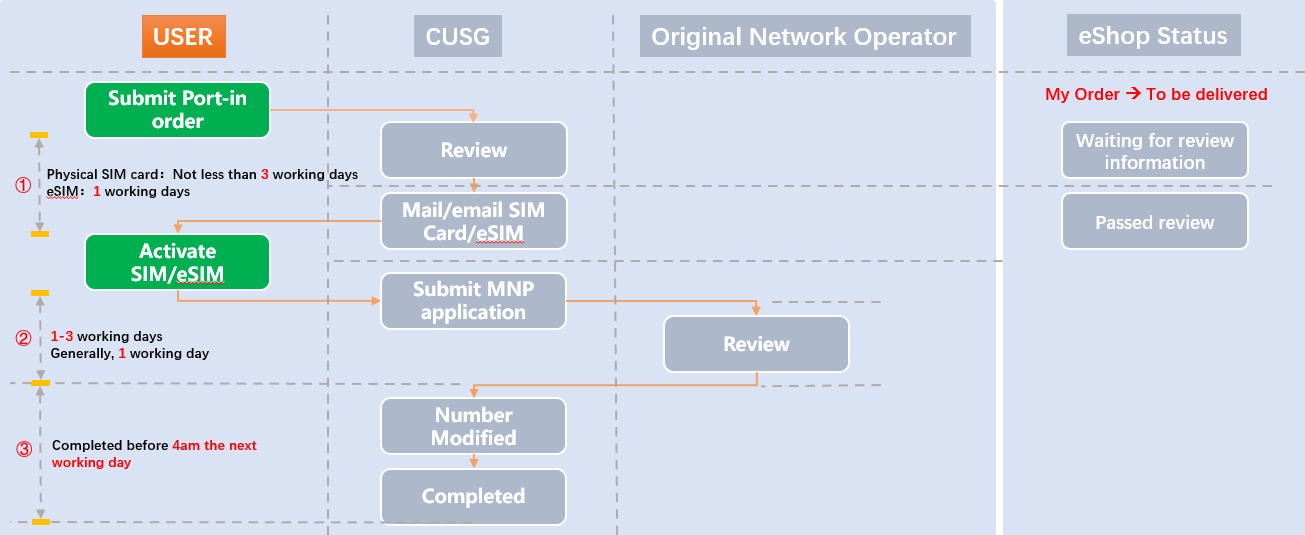
Before porting your number, please ensure the following
1.The number you wish to port is a postpaid number with no contract, no outstanding payments, and is registered under the same name and ldentity Document (lD).
2.The number you wish to port must be registered under the same ID (NRIC/FIN/WP Number etc.). If it is under a different lD, please contact your previous operator to update your ID to the same one (e.g. from Passport to EP).
3.Regardless of whether your number port is successful or not, your monthly plan will start once your CUniq SlM card is activated as the new CUniq number assigned to you (stickered on the accompanying page) will be available for use. At the same time, your original SlM card is still usable until the porting process is completed.
Submit Port-in Order
Submit Order: Enter the e-shop, select “Select Plan” > “Select Number” > “Select VAS” > “Fill up Information” > “Pay”. During the number selection phase, choose “Transfer Your Own Existing Number”. Follow the instructions in the e-shop (refer to “Plan Services Processing” > “Purchase Number/Plan”) to complete the port-in order submission.
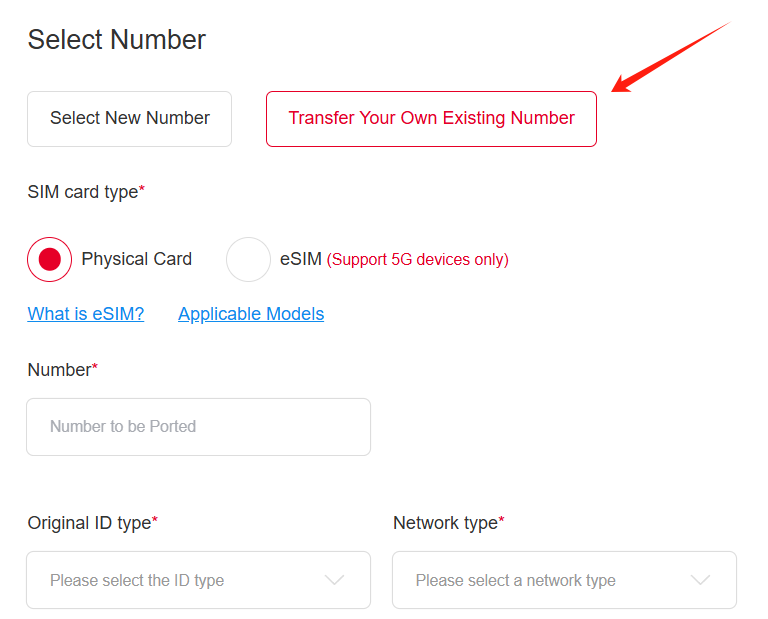
Order Review: After submitting the order, we will review the information. If the review fails, we will notify you via email or phone, and you can update your information according to the instructions. The review status can be checked in the e-shop under “My Order” (refer to “eShop Account” > “My Order”).
Delivery of New Card: If your order is approved and you selected a physical SIM card, we will deliver it to the address you provided on the chosen date. If you selected an eSIM, we will send the eSIM QR code to your email within one working day.
Activate New SIM Card
A temporary number will be assigned to your new SIM card. After you receive the physical card or eSIM QR code, you need to activate the temporary number promptly to complete the port-in process. After activation, the temporary number can be used immediately. Both the old and new cards can be used normally until the port in is successful. Once your mobile number porting is successful, the temporary number will be deactivated.Once your new card is activated, we will submit the port-in request to your original network operator for approval. Typically, this approval takes one business day, though some providers may take up to three days.
If approved, we will complete all data configurations from 12 AM to 4 AM the day after the activation of the new card (or the next business day if it falls on a weekend). Your new SIM card will then take on your original number, and the old card will be deactivated.
If the old card is still functional the next morning, it may indicate a failure in the port-in process, we will try to submit the application again.
If porting is not successful after three days starting from activating the new card, please contact our customer service.
Common reasons for porting failures:
1.Mismatch between registered ID info and original number registration (e.g. type/name/ID).
2.Existing contract with the original operator not yet expired.
3.Suspension or arrears on the original number.
4.Incorrect choice of operator during porting.
5.Original SIM type is prepaid.
Port-in Conditions
If you already have a Singapore mobile number and want to transfer it to China Unicom Singapore, please ensure:
-
Your number is a valid postpaid number.
-
Your number has no contract.
-
The number is registered under your name.
Port-in Status Inquiry
To inquire about the status of the submitted port-in order:
After submitting the application, we will conduct a review. If the review fails, we will notify you via email, and you can update your information according to the email instructions. The review status can be checked in the e-shop under “My Order” (refer to “E-Shop Account” > “My Order”).
Click the account icon in the upper right corner and select “My Order” to view order details:
-
Pending: The order has been submitted, awaiting your payment. In this status, you can actively cancel the order or make payment.
-
To be delivered: The order has been paid, and the information is under review (e.g., verification of identity documents). There are three possible statuses:
Waiting for Review Information: Under review.
Update Information: Review failed, requiring information update. The reason for failure will be sent to your email; follow the email instructions to update.
Passed Review: Review completed; the backend is configuring data and waiting for the courier to pick up on the agreed date.
-
Awaiting Receipt: The courier is delivering on the agreed date, awaiting your signature.
Original Network Operator Review Status Inquiry:
You can contact our customer service via hotline, online chat, or email, and our staff will assist you in checking the review status.