Purchase Number/Plan
Steps: “Select Plan”>“Select Number”>“Select Value-Added Services”>“Fill in Information”>“Payment”
Before activate your service, you must make sure you have completed the real-name authentication required by the Information, Communications and Media Development Authority of Singapore (IMDA), and the relevant real-name authentication is only applicable to the following types of documents : click here to see more
Select Plan:You can browse relevant package information on the homepage of the store
Select Number
Choose a New Number: Choose from free numbers or premium numbers (premium numbers require an additional fee).
Port-in an Existing Number: If you already have a Singapore number and want to port it to our service, you can select this option. The conditions for number portability (noted on the webpage) are: your number must be a valid postpaid number, have no contract, and be registered under your name.
SIM Card Type: There are physical SIM cards and eSIMs. You can click on the blue text link to view “What is eSIM?” and “Compatible Models.” Physical SIM cards will be sent to you via logistics, while eSIMs will be sent to you via email.
Select Value-Added Services
Choose the corresponding services based on your needs.
Fill in information
Includes personal information and delivery address/date.
Personal Information: Name, identification, home address, etc.
Delivery Information: If the delivery address is the same as the home address provided above, you can check the box. If different, you need to enter the delivery address. Delivery dates are calculated from the day of order; customers can choose any day from the third to the seventh day (as there is no delivery on Sundays; if there is a Sunday in between, it can be postponed by one day).
Payment
After selecting the payment method, proceed to pay for the order.
About Plan Charges
The fees for store packages are calculated by natural month. Users will automatically be charged based on the proportion of remaining days when purchasing, and data allowances will be provided in full.
How to Activate the SIM Card
Go to the activation page via the store link : https://www.cuniq.sg/number/activate , or use the link provided in the successful sign-off email. Enter the account number, the last four digits of the identification, and the verification code sent to your registered email to complete activation.
"How to View "Plan Usage" and "Usage Details"
Click on the “My Account” module at the top right corner, enter your account, and the left side will display: “My Account” and “Service Management” modules. The right side will show your account information, including customer details and order service details.
Users can switch between the “Package Usage” and “Usage Details” tabs to view detailed information.
How to View Detailed Bill Information
Click on the “My Account” module at the top, enter your account, and then click on “Detailed Billing Inquiry” in the left menu. You can query the detailed usage of data, voice, and SMS by date, and it also supports downloading.
How to Port-in Your Number
If you already have a Singapore mobile number and want to transfer it to our service, please ensure:
1.Your number is a valid postpaid number.
2.Your number has no contract.
3.The number is registered under your name.
Follow these steps: Go to the store, “Select Package” > “Select Number” > “Select Value-Added Services” > “Fill in Information” > “Payment.” During the number selection phase, choose “Port an Existing Number” and follow the store instructions (you can refer to the “Plan Services Processing” Flow).
Supported Delivery Areas
Only supports delivery within Singapore.
Delivery Time
The fastest delivery will be within three working days after successful payment.